You need to use the in-app browser inside FurryVNE to load this character.
Simply click "Cloud > Open" to access the cloud from within the app.
(Click here to learn more about FurryVNE.)
Simply click "Cloud > Open" to access the cloud from within the app.
(Click here to learn more about FurryVNE.)
Shbeep
Sheep character
Additional models/overlays used in screenshots can be found in the 'fx' folders in their respective areas. Feel free to use the custom assets if you want.
Updated 2021-04-25:
-Replaced fur map with Odes' wool texture
Previous versions






Good job on this character!
Really curious how/if another noise texture for the fur authoring could better resemble wool?
Try using this if you feel like it:
You'll probably need to go into the sub object of fur authoring and affect the tiling.
My sheep has a low value on Tiling which it then resembles wool (as far as I can accept).
Anyways, love the colour scheme for this sheep! Its something ive thought of, I found it to be too niche.
@odes
Thanks for the suggestion! I'm not entirely sure how to access this from my browser, but I shouldn't have too much difficulty making something similar in photoshop.
@Pthalo
You can just right click and press "save as" when browsing the cloud in your browser (https://yl2-cloud.appspot.com/characters/493).
looks very good :)